Gifts :
How to create a digital photo album in Hofmann - Tutorial
In these times where technology is everything, we usually have the photographs saved in lost folders on the computer. But why do not we organize them by themes and print them in a photo album? It is much easier to maintain them, to have our memories organized and not be erased or lost without wanting.
From Hofmann, we recommend that you save your photos in photo albums by themes and dates. We know that sometimes it is difficult to choose the perfect photo album for what you want to do. Therefore, we explain the differences between all our albums so you can choose the one that best suits you: price, size, quality and number of pages, and we teach you how to create your digital photo album from scratch.
1. Choose your digital photo album
- Vertical photo album : 180 ° opening and 21 x 29 cm size. It has no limit of photos per page and you can create from 18 to 122 pages.
- Smartalbum : With different sizes this small album is ideal for your mobile photos as they will be placed automatically. It has 24 to 48 pages.
- Maxi Photo Album : Our square format album is ideal for unleashing your imagination and for you to print your most spectacular photos in this giant size.
- Landscape album : With a 180 ° opening, this photo album is perfect for landscape photos. If you have awesome pictures of your vacation, this is your album.
- Professional photo paper album l: With an anti-fingerprint paper, it has a capacity of 18 to 98 pages. This album is ideal for great moments.
- Baby Album : Perfect for babies to use because of the stiffness of the pages and their rounded corners; contains easily washable pages for when stained.
- Top quality photo album : The ideal album for weddings, baptisms and communions. Anti-fingerprint photo paper and tissue bag for transport.
- Photo album by Mr Wonderful . We offer two versions, the vertical and the Mr. Wonderful Maxi Album; 100% customizable with Mr. Wonderful illustrations.
2. Choose the theme of your photo album
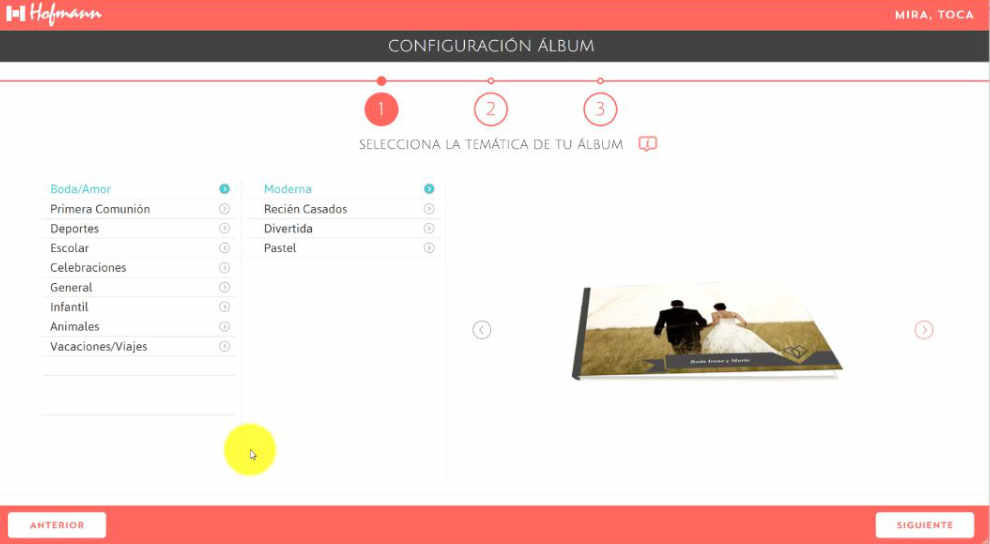
We have created in our program our Hofmann program different themes depending on the type of album you want to make. There are photo albums for communions, albums for nature vacations, travel albums, etc. The difference is in their style and covers specialized in the theme you have chosen. Once you have chosen the theme of your album, you will only have to choose which photos you want on the cover and the title of your photo album.
3. Choose the cover and covers of your album
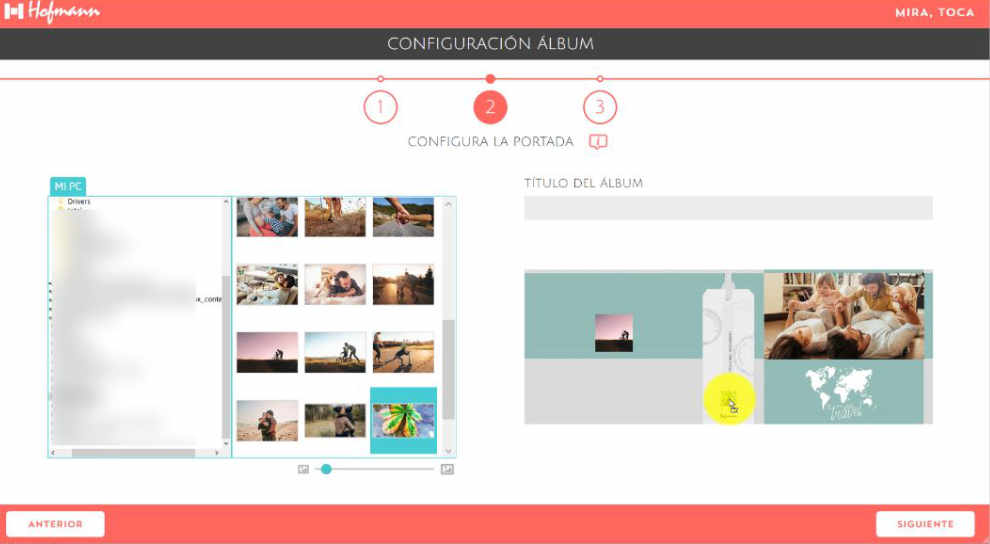
Let your creativity flow and set your cover. Choose the photos you want to have on the cover and write the title you want to give to the album and it will appear in the song. Do not worry if you later want to change the images or the name of the title, because you can go back and change it by clicking on the "Tapas" part.
4. Choose the photos you want to place
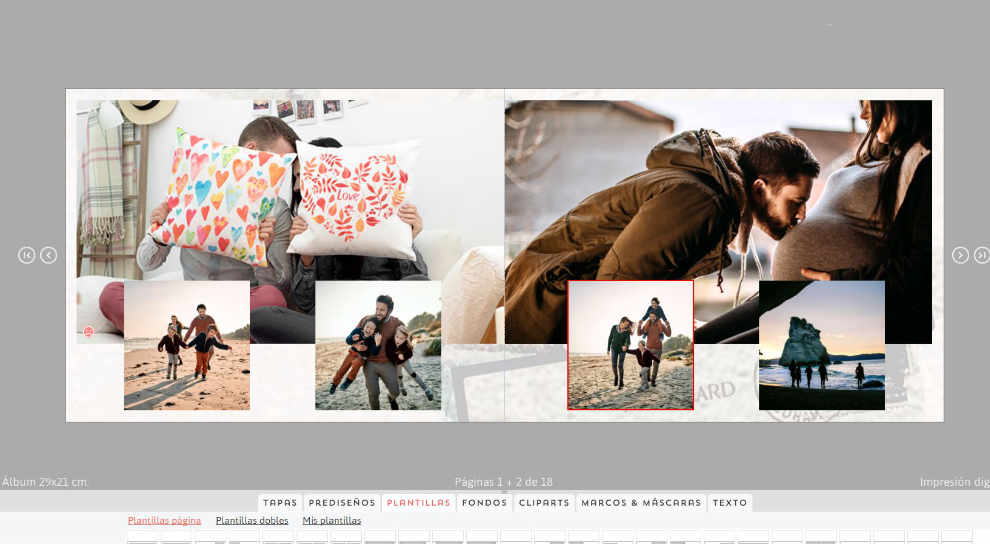
Select the images you want to place in the album. Choose how many images per page you want to have and click on next. Now, you just have to place the images in the order you want. If you need to readjust them, double click on the photo and adjust it as you wish.
You can add texts on every page, drawings and even predetermined backgrounds that the Hofmann program offers you. You have total freedom to edit your photo album and make it beautiful by deselecting the option of thematic filters and choosing all available filters. In this way, you can use all the templates, backgrounds, frames and cliparts you want, regardless of the theme of the album you have chosen.
5. Choose the print format
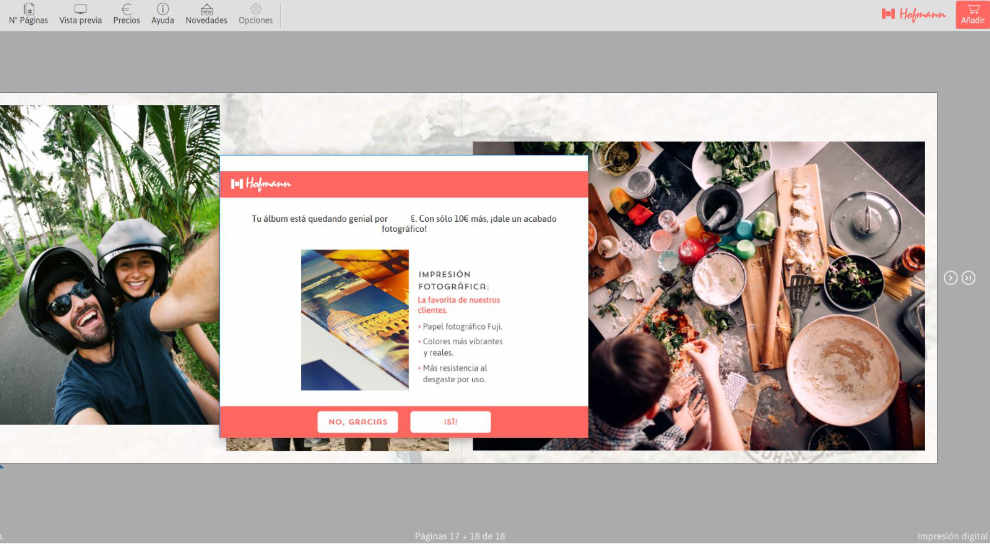
Now that you have all the photos chosen; You have included the photo captions that you wanted and you have adjusted your photos on each page, you just have to decide in what kind of format you want us to send you the album. We will ask you if you want to add your creation to the basket, but if you need more time, your order will be kept in the basket until you have everything ready. So, whenever you want you can open the project and modify the photos you want before placing your order.
I want to make my photo album already
Video tutorial - How to create your photo album
And if you want to see How to create your own photo album, check out our tutorial:
The post How to create a digital photo album in Hofmann - Tutorial appeared first on Hofmann Blog.