Gifts : How to make a custom sack bag
If you want to create a personalized backpack with your own photos, do not hesitate to download the free Hofmann program and start creating yours or go directly to the Hofmann website and start your creation.
We have two versions from the program: a 34 x 49cm string bag backpack and the ideal snack bag for children to take their snack to school, with a size of 28 x 20cm, with thin strings and without lining.
From the web you have the option of creating three different sizes of backpacks: large (59 x 90cm), medium (32 x 46cm) and small (25 x 30cm) with lining and thicker ropes.
We advise that the materials and the ropes are different depending on where you create your backpack with ropes from.
Create a custom backpack from the program

- Have the free Hofmann program for Windows installed on your computer
- Know what photos or images you want to put on it
- Choose the size of the backpack
- Start designing it and add backgrounds, texts and cliparts to it
- Choose the address where you want to receive it
Download the Hofmann Program
If you need to see the process of how to create your own backpack, we have created a video tutorial to help you in each step.
How to create a custom bucket bag
What to put in a personalized backpack?
If you need help creating your own backpack or do not know what images you want to put on it, let us inspire you. You can put:
- A scanned drawing of your children
- Photos of a landscape that you liked and that you have in your camera
- Flower patterns that you find on the internet
- Take a drawing from the program and paste it many times, creating the same pattern
- A neutral colored background with the name of your children
- A picture of your friends
- A photo of a painting that you like a lot
- Turn a photo of yourself into a painting and put it in your backpack
Whatever it is, you are going to create an original and unique backpack that nobody can have.
Create a backpack with photos online
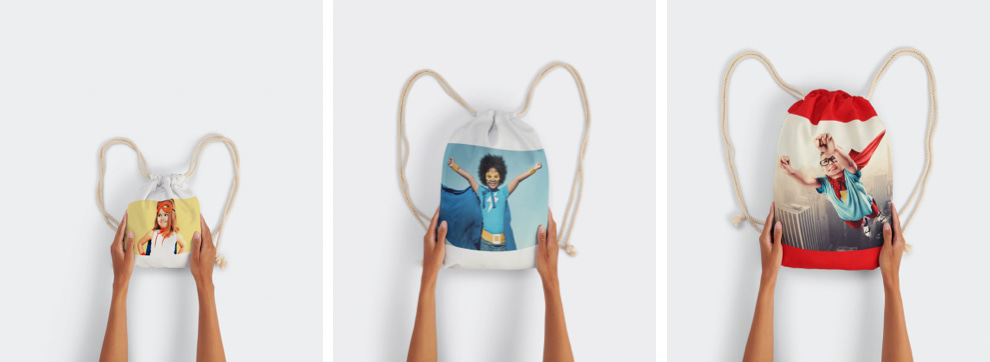
If you want to create your backpack from our website, you just have to choose which size you want it in: large, medium or small. Select the size and click on the button Create online.Now you just have to choose which photo you want, if you want to put the name or some nice phrase on it and choose your backgrounds. And we are going to tell you a secret, the medium backpack that you create on the web has an interior zippered pocket so you can store your keys, wallet or whatever you want. What are you waiting for?

Create my photo backpack
The post How to make a personalized backpack appeared first on Hofmann Blog.